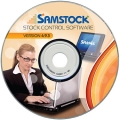Categories
- Package Deals
- Cash Registers for Retail
- Cash Registers for Hospitality
- Touch Screen EPOS Sytems for Retail
- Touch Screen EPOS Systems for Hospitality
- Barcode Scanners
- Back Office / Stock Control / Utility Software
- Cables
- Cash Draws & Trays
- Cash / Coin Counters & Sorters
- Customer Display
- Chip & Pin Rolls
- Dallas Keys/Cash Register Keys
- EPOS Printers
- EPOS Terminal Software
- Ink Ribbons & Rollers
- Label Printers
- Memory Upgrade Modules
- Parts
- Price Guns & Labels
- Scale Labels
- Security Products
- Touch Screen Parts
- Till Rolls
- User Manuals
- Weighing Scales
- Wet Covers
- Wireless Accessories
Our Newsletter
- Home
- Back Office / Stock Control / Utility Software
- Samstock V4.9 Stock Control Software
- Home
- EPOS Terminal Software
- Samstock V4.9 Stock Control Software
Samstock V4.9 Stock Control Software
- Price:
- Call for Further Details
- SKU:
- Samstock4.9
Product Description
Samstock V4.9 Stock Control Software
If you already have an older samstock version you can contact us in advance, to purchase the upgrade version, you can also contact if you need to add more sites to your existing software.Samstock is a Stock Control and Management Information System suitable for Retail and Hospitality businesses.
Features & Benefits
-
Choose Single Store or Multiple Branch Licenses Providing Comprehensive Reporting for both one Location or Consolidated Branches.
-
Samstock Tracks Sales Quantities and Values for Each Product Sold Providing Detailed, Comprehensive Reports on Sales and Profit. Historical Sales Reports are Available by Date Range and Comparative Periods.
-
Samstock Provides Stock Control with Recommended Re-Orders, Delivery Tracking and Stock Taking with Variance Reporting. Samstock can also Control Maintenance of Product Files Including Prices and Promotions.
-
Samstock Automatically Collects Detailed Sales Information from the Point Of Sale Either Directly to your Back Office PC Via Ethernet, PSTN or ADSL Broadband.
Samstock V4.9 Added Features
Reporting - Purchasing
-
Tree Style View Selection and Filtering – The Stock Purchasing Menu has been Graphically Updated to Allow Selection Of Pending Orders and Deliveries Sorted by Supplier and Date, With an Option to Filter the View for Selected Date Periods.
-
Review Purchases – Historical Purchases can be Viewed on Screen in the New Tree Format. It is Easy to Select any Supplier and Date or Date Range to View Purchases. You can Delete, Print, and Review any Purchase Invoice.
-
New Product Creation – It is Possible to Create a New Product PLU Whilst Entering Deliveries or Purchases, providing a Faster and More Efficient System.
-
Spend Reports – Supplier Cost Reports Have Been Added In Varying Forms, to Show the Cost and Quantities Per Supplier, with the Ability to Show Full Invoice Detail, or Simple Product Groups Purchased Per Supplier, Reports are also Included to Show Purchase Invoices by Supplier by Month.
Reporting - Keep in Touch
-
Reports Via Email, or SMS Text to Your Mobile Phone – Samstock Will Bring the Sales to you Wherever you are. It is Possible to Schedule a Timed Event for User Groups to Receive Sales Information via Email or Text Message. The System will Send, Total Product Sales Including Profit and a Sum of Mix and Match Discounts, Including Financial Totals Such as Cash in Drawer.
-
Samevent Contacts You – If for any Reason Samevent can not Complete a Schedule Communications Event, you can Elect to be Notified by Email/Text Messaging Explaining Which Branch Hasn’t Succeeded and the Reason.
Information Sharing - Dealer Features
-
Import/Export – The Import and Export Module is no Longer an Additional Module and is Included In Samstock Version 4.8. There is the Additional Enhancement of Being Able to Export a File for a Selected Location to a Spreadsheet, Ammend the Details, and Import Back to Samstock.
-
ICR Accounts – The Upload and Download of Customer Information for the ICR Software is now Available, Including Customer Transaction View and Print.
-
Fast Excel Report – Within Each Report View, a Microsoft Excel Icon has Been Added Which Allows Direct Output of the On-Screen Report to Excel Spreadsheet.
Minimum System Requirements:
Windows XP Professional, Windows Vista Business or Windows 2000 Professional.
512MB of RAM.
1GB of Available Hard Disk Space.
Samstock communicates with:
Sam4s ER-380M, ER-390M, ER-420M, ER-650, ER-5200M, SER-7000, SPS-2000, SPS-2200, ER-900 Series , NR-500 Series, SPT-3700, SPT-4700, SPT-4801 and SPT-7500. Also Sentinel, ICRTouch & Samtouch Software.